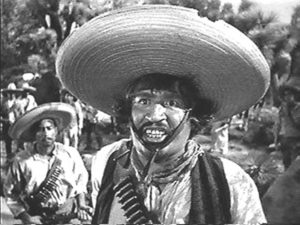
So, deleting Facebook (and Messenger) from your life turns out to be like checking out of Hotel California:
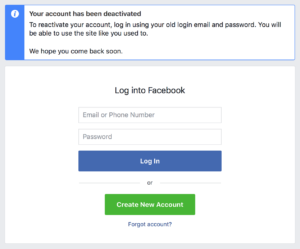
Just in case that print is too small for you: “To reactivate your account, log in using your old login email and password.” In other words, you can delete Facebook, but Facebook will never delete you and your data.
Comical coda: When you go to deactivate (not delete!) your account, you are told that deactivating FB will NOT deactivate Messenger, so after you deactivate FB you need to open Messenger, tap your profile pic, go to Privacy & Terms, and then click “Deactivate.” So, I re-install Messenger, then I deactivate FB on the computer, then I tap my profile pic, Privacy & Terms, “Deactivate”—only to get a message saying that my session has expired. So I log in, repeat the taps, only to find . . . “Deactivate” is not an option anymore! My guess is that logging back into Messenger reactivated my FB account.
At which point I removed my Franz Kafka mask, deleted Messenger from my phone, and walked away.

