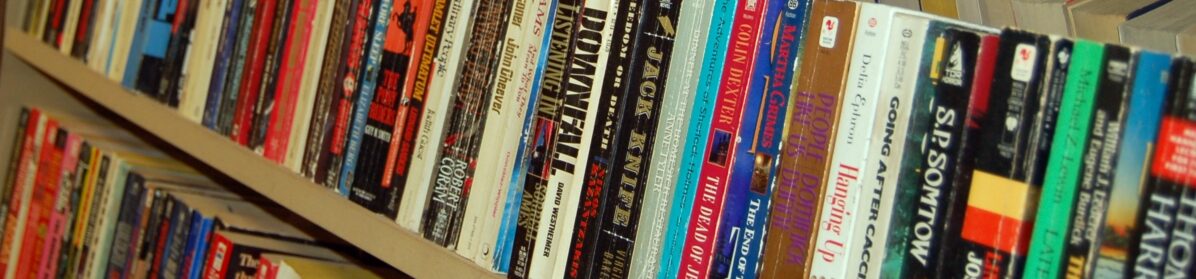There is a randomly-occurring javascript bug in the WordPress “visual editor” that sometimes turns whatever you type as a new post into white letters that are invisible.
To fix this problem: 1) save the draft of your post. 2) Click on ‘Profile’. 3) At the top of the screen, tick the box that says ‘Disable the visual editor’. 4) Go to the bottom of the screen and click ‘Update profile’. 5) Go to Posts, find your draft, and click on it to continue editing with letters that you can now see.