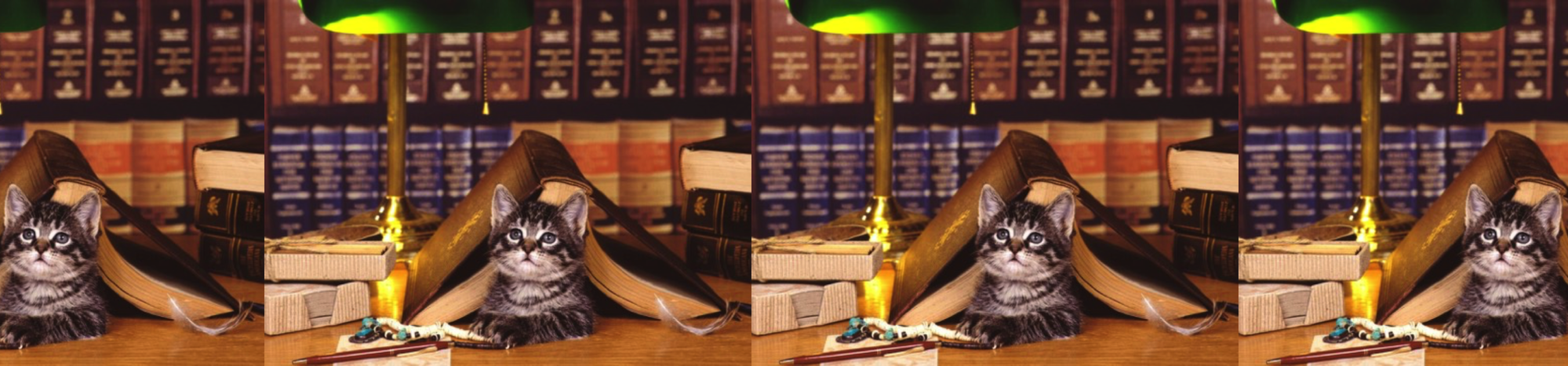Going into the now passed Winter Break, I was ready to dive head first into the relaxation and quality family time I don’t usually get during normal school weeks. This Winter Break was a little different however: As you can already tell, I usually don’t do anything special for any holidays, which means that any event which is normal to others is more valuable to me; Now this is not because we’re poor or anything, however it is due to the fact that our family has very few times where everyone in the family is free to go somewhere for a day. So, I thought that I would be able to just do normal at home relaxations. I was, however, proven wrong; Unlike many people my age I was pretty active this winter holiday; I always took care of the dog and her necessities, cleaned the house on a frequent basis, got an upgrade to my computer (more than 15 times performance boost from one upgrade) and also, unexpectedly, went on a trip. Since I don’t have enough time nor the will to write about my whole winter break, lets focus on the last 2. Let’s begin with the Winter Trip; On December 30th, my mom and dad called us into a discussion at the family table – right off the bat you either know you are screwed or its a good news – and they told us about their plans of going to Cyprus Mountain on the 2rd of January of this current Year. To say I was surprised means to say nothing, as not only a trip in general was a rarity, however, I haven’t been to Cyprus in 8 years. Fast forward to January 2nd, my family and I awoke – at 4:40 mind you – and began the road trip towards the Ferry Terminal (took us around 2 ish hours to wait and get on the fairy. By now it was 7ish, and my sisters and I decided to step out and walk around (it was really cramped in the back of the car with 3 people). We wandered around for what seemed like one of the longest hours of my life until we finally heard the “you have arrived” speech from the captain. Rushing back, we buckled up and continued our journey up until downtown Vancouver: There we stopped, and got ourselves some snacks from Starbucks before continuing our journey towards the mountain. The service was terrible, so make sure you have a good service provider if you plan to go to any high elevation/distant region such as Cyprus Mountain. When we got there, however, we were pretty disappointed to find out we couldn’t even ride our sleighs there as everything required the lift pass (stacks fast when you have a family of 5). Despite our disappointment, we found another mountain around an hour away – can’t recall its name – and we went there instead. There we were greeted with nice views, less people, and most importantly, no need for a lift pass. And so we spent our day there; riding our sleds and walking around. At around 5 ish we headed back, grabbing some A&W as well as some more Starbucks before our 4 hour journey home. at 10:28, we were home.
In regards to the magical component of my pc, it is important to note that prior to this upgrade I was using a 2.5 Inch 256 GB SSD, with a max transfer rate of 250 mb/s (for write) and 230 mb/s (for read) speeds. for a long time I have wanted to not only upgrade from that to a faster disk, but also to have more storage in my PC. this is where the M.2 NVMe SSD comes in place; this is a basic 256 GB SSD, which cost me 20 bucks used from Facebook marketplace. This ssd (solid state drive) is a disk drive which plugs directly into your motherboard (NOTE: before rushing to get this technology: Make sure your motherboard has a slot for this device!! Not all motherboards support this form of data transfer, so look for a sideways port with a screw nearby – the port on the motherboard should have 2 lines (one long one short), and if it has 3, tough luck, as this means your motherboard only supports a SATA and not a nvme ssd (nvme uses the same technology as the Graphics card in your pc meaning its ultra fast and usually beats the sata ssd ) and after you determine the slot (it may also be done by googling your motherboard ports) you need to check the generation of the port (this will help you decide the right ssd for you).and since it uses the same After you figure out the generation of the port, make sure to get a ssd of that generation or lower (unless your motherboard only supports up to gen 2 speeds). After you insert it, make sure the disk shows up in disk manager before getting ready to clone it. Next, clone device (may be done through the terminal or Balena Etcher (Balena is what I used since it’s easier), and after you clone your drive, you may then wipe the old one, restart the computer, go into bios (making sure your new disk is the boot disk (or has boot “priority”). I would recommend leaving the other (old) disk as additional storage in your PC. Press F10 (or save and exit setup in bios, and boot back into windows; open Disk Management (on windows) or Disks (on Linux Mint), and format the disk into NTFS (for windows) or ext4 (for Linux). Boom! You are now set! To double check that the disk you installed is now your main drive open up Task Manager (on Windows) and after clicking on the performance tab click on your new disk and make sure its called “C” (or disk 1) and on the bottom right it should say System Disk.. You may now Copy all of your old files and put them onto your old drive. Bonus Tip: If the old drive doesn’t show up at all after format go into Device Manager (On Windows), click “ATA/ ATAPI Controllers and right click each one and disabling them. Reboot/restart and your old disk is visible and may be used now! This is how I spent my Winter holidays, where I not only got double the storage in my pc for 15x the performance boost, but also got to spend time with my family.